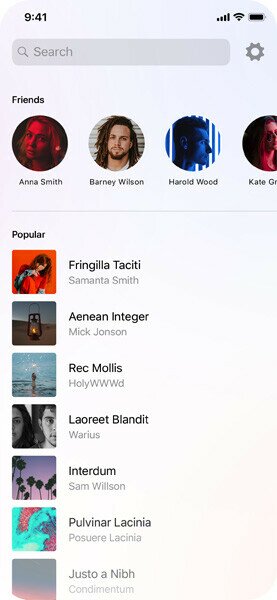Last updated on January 11th, 2021 at 05:05 pm
User Interface Testing Services
Our User Interface Testing experts focuses on improving the positive user-experience of the software and mobile app.
We examine how easy it is to use and comply with the requirements and approved prototype when testing the user interface. UI testing is a key element in the quality assurance of software.
We test whether a program is acting as expected and whether interface elements are displayed correctly by a user when performing certain activities on different devices. It helps to assess the user’s device results.
We focus on this stage on structural and visual failures in the application user interface. We also test that the UI for navigation is optimized and that the app functionality is fully used.
We check how user actions react to IO elements and how an app works with the keyboard, mouse, or touch gestures. For this purpose we employ several approaches:
- Application UI manual test with layout and prototype comparison.
- Software checking for system faults and regression bugs after each construct.
- Focus group conducting.
After the research is conducted, we send a video log of the test phase and guidance on developing UIs.
Using a variety of UI evaluation methods, the user interface will be more carefully checked, functionality enhanced and usability strengthened.
To check user interfaces, we use automation and manual testing to further enhance the functionality of the software and increasing usability.
We consider criteria for creating a quality interface when we carry out tests, namely:
- Minimum time required for the user to perform tasks.
- The total amount of software failures in the program.
- Clear device understanding of design with no confusion.
- The user’s minimum input volume.
- Comfort and visual functionality.
We perform cross-browser and cross-platform testing while testing the user interface. When tested, you will receive an advanced app that works perfectly on all devices and modern browsers.
Highlights of Our services:
- Testing approach Structural and planned.
- Products in digital coverage.
- In a specified period, speed up the delivery of software quality.
- To ensure exceptional end-user experience, testing is conducted on many devices (mobile and tables).
- Early production secret glitches can be discovered.
- Cost of testing methods using state-of-the-art technologies and equipment.
User Interface Testing Tools
Although many UI testing methods are accessible on the current market, here we address two that will certainly yield the best results:
-
In-house device lab: This needs to be clear. Users will run UI tests on actual computers and check the GUI program themselves if they have access to an in-house computer laboratory. Of course, for independent research workers or small organizations, this is typically not a choice as it is a massive budgetary expenditure to create such a laboratory. The laboratory must be filled with the highest number of devices because the current state of fragmentation would ensure that a large variety of apps and browsers may be reached by any program. Please note, as does every operating system, that every device and browser has multiple versions. If you do the results, that means, the lab must be able for manual and automated testing to handle thousands of device-browser-OS combinations. That may be a big order even among the wealthiest businesses.
-
Cloud-based UI testing: This extends to software engineering of all sorts, of course. However, this deserves special attention given the need for and the extent of IT testing. By means of IT test results on a cloud Selenium grid, such as BrowserStack, testers can produce fast and accurate results without hosting on-premises devices. It reviews 2000 + real iOS and Android user interface browsers and software. Through running a Selenium UI test on such computers, testers will exactly track how their website functions in real-world consumer conditions.
UI Techniques of testing refer to processes and methods that can be used for checking the user interface of a website.
Exploratory Testing:
Usually this is done manually. One or more users “exploring” a website to ensure it runs correctly, via its functionality and apps. Exploration tests are generally not pre-planned too much. They focus on various facets of customer interaction and describe app trips that need to be checked. Owing to its versatility, the criteria for exploratory research usually vary from project to project. The purpose of each test depends on nature and the user journeys provided by the website. It helps essentially identify defects or bugs, which usually do not show automatic, planned tests.
Scripted Testing:
This refers to automated user interface testing. Specific advice on testing frames and equipment is required for testing and reviewing, and this can be achieved via reviewing scripts. Contrary to exploratory testing, thorough preparation, manual test cases, and the drafting of test scripts appropriately is needed. Automation systems such as Selenium are used for check files. Test parameters and the predicted performance are specified by scripts. This helps to compare actual and expected results in such a way that the tests are pronounced as passed or failed.
User Experience Testing:
The site is tested from an end-user in this form of IT testing. A potential end-user who has access to the completed site, but not the released site, can do this directly. You may use the forum and get reviews. Testers can converse with end-users and create user individuals. By understanding what users want on a website, the testers can develop test scenarios and assess the user experience of software fares. Another approach to gathering reviews is to issue a trial edition of the app for final consumers. This is particularly useful when users in various geographical locations need feedback. However, it is important in this case to inform users of the beta version that they are using. This prevents users from thinking that the actual product is bugged.
Benefits of Interface Testing
- Ensure the end customer would not have any issues with the final product’s function.
- Defining and analyzing the field of a device that is primarily utilized by the consumers.
- Check that when communication propagates between systems, safety requirements are met.
- To see how any malfunction between the application and the database may be addressed by the integrated solutions.
What’s Our Approach to Test?
Watch your users – It is very important to sit next to the users when testing the software to make the application work relevant. Capturing a video with the App tells you about usage patterns, user behavior, similarity, discomfort, the pattern of navigation, and many more key data that can help us determine the efficiency of the design.
User Emotions – We focus on user emotions as we use the particular software or app, also emoticons from a happy person to an angry person. The user can get angry, frustrated, or abandon the software if the experience element does not meet their expectations.
Improve UX from user feedback – User interaction is a vital feature of the UI and we use it to help us appreciate the problems that arise.
- What kinds of problems are identified by users?
- Which are the feature benefits and disadvantages?
- How many users talk about abandoning the app and favoring other players?
- What type of usability or functional problems are faced or discussed by users?
Assured Quality
Everywhere, we check for short events: front end, back end, performance, design, usability, security, and user interface.
Fully Responsive
After we’re done testing, your mobile app works like charm. All the bugs in your application are detected and looked after by our testing staff.
Latest Testing Tools
We using the new research methods in the industry at Saffron Tech. Selenium Board, Jasper JS, and Jenkins are just two of the cutting edge research tools we use.
Timely Delivery
We are sure that your movable application is ready to be used by your customers using the latest tools and best practices before its launch date.
Here are some significant test cases on which UI tests appear on check:
-
Data type errors: Tests verify that for other data fields like times, currencies, etc only legitimate data can be entered.
-
Field widths: The check verifications preclude the consumer from setting inputs over a certain limit.
-
Navigational elements: Check verifies that all toolbar buttons on a website function and that users are routed to the correct tab.
-
Progress bars: The trial tests that a progress bar appears to alert the consumer that the page is loaded while displaying pages or screens which take time to load fully.
-
Type-ahead: You need to press forward if the UI uses the drop-down lists. The user can pick the correct one by entering the first letter in a drop-down menu of several choices. For the app the product’s long description is bad.
-
Table scrolling: When the website has data tables and the table is spread to a second page, the user will navigate over all the details to retain the headers clear and in place.
-
Error Logging: This check verifies that the program reports fault information in the event of a machine malfunction to enable further analysis.
-
Menu Items: The check verifies that the program shows only the menu in its particular position (if applicable).
-
Working shortcuts: This check validates that every shortcut operates as planned through various apps, platforms, and computers if the app supports shortcuts.
User Interface Testing
Services Portfolio
Frequently Asked Questions
Testing the UI is a process to see whether the software interface meets the requirements and whether the user can conveniently use the software product.
This form of processing may be carried out manually and use various automatic research tools.
User interface testing assumes verification whether the software complies with the specification if the user interacts with it via keyboard and mouse if the desktop application is being tested, or if a mobile application is being tested via a touchscreen, gesture or move.
Testers also test if different user interface components function properly when different valid and invalid data are entered by the user.
- menus
- toolbars
- buttons
- images
- dialog boxes
- edit fields
- list controls and others
Details should be provided of any user interface testing.
To be effective, the tests should be manual and automated.
Let’s Talk About Your Project